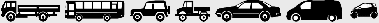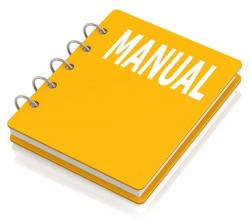JCB Excavators 8052, 8055, 8060, 8065 Factory Service & Shop Manual
Catalog:
Model:
Complete workshop & service manual with electrical wiring diagrams for JCB Excavators 8052, 8055, 8060, 8065. It's the same service manual used by dealers that guaranteed to be fully functional and intact without any missing page.
This JCB Excavators 8052, 8055, 8060, 8065 service & repair manual (including maintenance, overhaul, disassembling & assembling, adjustment, tune-up, operation, inspecting, diagnostic & troubleshooting…) is divided into different sections. Each section covers a specific component or system with detailed illustrations. A table of contents is placed at the beginning of each section. Pages are easily found by category, and each page is expandable for great detail. The printer-ready PDF documents work like a charm on all kinds of devices.
FILELIST:
9803-9290 - JCB Excavators 8052, 8060 Service Manaual.pdf
9803-9890 - JCB Excavators 8055, 8065 Service Manaual.pdf
EXCERPT:
Service Manual
8055, 8065
Section 1 - General Information
Section 2 - Care and Safety
Section 3 - Maintenance
Section A - Attachments
Section B - Body and Framework
Section C - Electrics
Section D - Controls
Section E - Hydraulics
Section F - Gearboxes
Section J - Track and Running Gear
Section K - Engine
...
Measuring Continuity
1 Make sure there is no power to the part of the circuit you are checking for continuity.
2 Connect one probe to one end of the component or wire to be checked and the other probe to the other end. It does not matter which way round the two probes are placed.
3 Select the correct range on the multimeter.
a On the FLUKE 85.
Turn the switch to position 1-C and check that the beeper symbol appears at the left hand side of the display window. If the F sign is on instead, press the button labelled 1-F in the meter drawing.
If there is continuity in the circuit, the beeper will sound. If there is no continuity (open circuit), the beeper will not sound.
b On the AV0 2003.
Move the right hand slider switch to position 2-B, and the left hand slider switch to position 2-C.
If there is continuity (i.e. very low resistance) between two points the buzzer will sound.
c On an analogue meter.
Turn the dial to the lowest Ohms (Ω) range.
If there is continuity (i.e. very low resistance) between two points the needle will move across fully (or almost fully) to the right hand side of the scale.
Measuring Frequency
The AVO 2003 and the analogue meter are not capable of measuring frequency, therefore a Fluke 85 digital multimeter must be used.
1 Insert the black plug into the COM socket on the meter and attach the probe to the nearest suitable earth point on the chassis, for example, the battery negative terminal.
2 Insert the red probe into socket 1-J.
3 Turn the selector switch to position 1-A and depress 1-G repeatedly until 1-F is highlighted on the top row of the display.
4 Press button 1-H once.
5 Touch or connect the red probe to the frequency source to be measured. Press and hold button if an average reading is required.
...