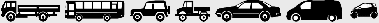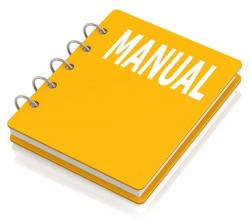Nissan 300ZX/350Z/370Z (Z31-Z32-Z33-Z34) Factory Service & Shop Manual
Catalog:
Model:
Complete workshop & service manual with electrical wiring diagrams for Nissan 300ZX/350Z/370Z (Z31-Z32-Z33-Z34). It's the same service manual used by dealers that guaranteed to be fully functional and intact without any missing page.
Nissan 300ZX/350Z/370Z (Z31-Z32-Z33-Z34) service & repair manual (including maintenance, overhaul, disassembling & assembling, adjustment, tune-up, operation, inspecting, diagnostic & troubleshooting…) is divided into different sections. Each section covers a specific component or system with detailed illustrations. A table of contents is placed at the beginning of each section. Pages are easily found by category, and each page is expandable for great detail. The printer-ready PDF documents work like a charm on all kinds of devices.
3.7 GB, 10,000+ pages, bookmarked, Searchable, Printable, high quality PDF
EXCERPT:
3.0L V6 VINS [R,C] 1995-96 Engines Nissan - 3.0L V6 - DOHC
Removal
1. Release fuel system pressure. See FUEL PRESSURE RELEASE. Remove cylinder head. See
CYLINDER HEAD. Remove camshaft sprockets and timing belt rear cover from cylinder head.
2. Remove Valve Timing Control (VTC) solenoid valves from rear of intake camshafts. Measure and record camshaft end play. Loosen camshaft bearing cap bolts in 2-3 steps, beginning with outer bolts and working inward.
3. Remove camshaft bearing caps. Remove camshaft, seals and hydraulic lifters. Mark hydraulic lifters for installation reference.
Inspection
Check camshaft journals and lobes for scratches, seizure and wear. Measure camshaft journal diameter, camshaft bearing bore diameter, camshaft runout, sprocket runout and lobe height. Determine oil clearance. Replace camshaft if measurements are not within specification. See CAMSHAFT under ENGINE SPECIFICATIONS.
Installation
1. Install hydraulic lifters. Install camshafts with knockpins at top of camshaft, centered between camshaft bearing cap bolt holes. Exhaust camshaft for left cylinder head is identified by splines on end of camshaft (for crank angle sensor).
2. Apply a thin coat of liquid gasket to cylinder head groove where valve timing control solenoid will be installed. Install valve timing control solenoid. Apply liquid gasket to front mating edge of front camshaft bearing caps. DO NOT allow liquid gasket to contact camshaft bearing surfaces.
3. Install camshaft bearing caps. Tighten cap bolts in 2-3 steps to specification, beginning at center cap and working outward. See TORQUE SPECIFICATIONS. Apply oil to NEW camshaft oil seal lip. Install NEW seal. To complete installation, reverse removal procedure.
REAR CRANKSHAFT OIL SEAL
Removal & Installation
Remove transmission. Remove flexplate/flywheel. Pry seal out of retainer. Lubricate NEW seal. Drive seal into retainer. To complete installation, reverse removal procedure.
THERMOSTAT Removal & Installation
1. Drain coolant from drain cocks on both sides of cylinder block and radiator. Remove the following parts:
…
SECTION HAC
HEATER & AIR CONDITIONING CONTROL SYSTEM
A/C AUTO AMP. (A/C AUTO AMPLIFIER)
Description
• The A/C auto amp. (1) has a built-in microcomputer which processes
information sent from various sensors needed for air conditioning system operation.
• The air mix door motor, mode door motor, intake door motor, blower motor and the compressor are then controlled.
• When the various switches and dials are operated, data is input to the A/C auto amp. from the A/C control via communication line.
• Self-diagnosis functions are also built into A/C auto amp. to provide quick check of malfunctions in the auto air conditioning system.
Component Function Check INFOID:0000000011737973
1.CHECK OPERATION
...
NVIS (NISSAN VEHICLE IMMOBILIZER SYSTEM-NATS)
System Description
NVIS (Nissan Vehicle Immobilizer System-NATS) has the following immobilizer functions:
• Since only NVIS (NATS) ignition keys, whose ID Nos. have been registered into the ECM and BCM, allow the engine to run, a vehicle operation without a key registered in NVIS (NATS) is prevented by NVIS (NATS).
That is to say, NVIS (NATS) will immobilize the engine if someone tries to start it without the registered key of NVIS (NATS).
• All of the originally supplied ignition key IDs (except for card plate key) have been registered in NVIS (NATS).
If requested by the vehicle owner, a maximum of five key IDs can be registered into the NVIS (NATS) components.
• The security indicator blinks when the ignition switch is in “OFF” or “ACC” position. Therefore, NVIS (NATS) warns outsiders that the vehicle is equipped with the anti-theft system.
• When NVIS (NATS) detects trouble, the security indicator lamp lights up while ignition key is in the “ON” position.
• NVIS (NATS) trouble diagnoses, system initialization and additional registration of other NVIS (NATS) ignition key IDs must be carried out using CONSULT-III hardware and CONSULT-III NVIS (NATS) software.
When NVIS (NATS) initialization has been completed, the ID of the inserted ignition key is automatically registered in NVIS (NATS). Then, if necessary, additional registration of other NVIS (NATS) ignition key IDs can be carried out.
Regarding the procedures of NVIS (NATS) initialization and NVIS (NATS) ignition key ID registration, refer to
CONSULT-III Operation Manual NATS-IVIS/NVIS.
• When servicing a malfunction of the NVIS (NATS) (indicated by lighting up of Security Indicator Lamp) or registering another NVIS (NATS) ignition key ID No., it may be necessary to re-register original key identification. Therefore, be sure to receive ALL KEYS from vehicle owner.
System Composition
The immobilizer function of the NVIS (NATS) consists of the following:
• NATS ignition key
• NATS antenna amp. located in the ignition key cylinder
• BCM
• Engine control module (ECM)
• Security indicator
NOTE: The communication between ECM and BCM uses the CAN communication system.
...