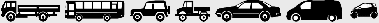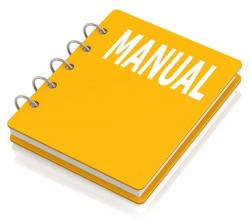Komatsu Hydraulic Excavator PC228 Workshop Repair & Service Manual
Catalog:
Model:
Complete factory shop manual including electrical wiring diagrams for Komatsu Hydraulic Excavator PC228USLC-1, PC228US-2, PC228USLC-2, PC228US-3, PC228USLC-3, PC228US-3E0, PC228USLC-3E0, PC228US-8, PC228USLC-8, PC228USLC-10. It's the same service manual used by dealers that guaranteed to be fully functional and intact without any missing page to save your precious time.
This repair manual Komatsu Hydraulic Excavator PC228USLC-1, PC228US-2, PC228USLC-2, PC228US-3, PC228USLC-3, PC228US-3E0, PC228USLC-3E0, PC228US-8, PC228USLC-8, PC228USLC-10 (including maintenance, overhaul, disassembling & assembling, adjustment, tune-up, operation, inspecting, diagnostic & troubleshooting…) is divided into different sections. Each section covers a specific component or system with detailed illustrations. A table of contents is placed at the beginning of each section. Pages are easily found by category, and each page is expandable for great detail. The printer-ready PDF documents work like a charm on all kinds of devices.
FILELIST:
SEAM021900 - Hydraulic Excavator PC228USLC-1 Operation & Maintenance Manual.pdf
SEAM033702T - Hydraulic Excavator PC228US-2, PC228USLC-2 Operation & Maintenance Manual.pdf
SEAM039401 - Hydraulic Excavator PC228US-3, PC228USLC-3 Operation & Maintenance Manual.pdf
SEBM015903 - Hydraulic Excavator PC228US-2, PC228USLC-1, PC228USLC-2 Shop Manual.pdf
SEBM023104 - Hydraulic Excavator PC228US-3, PC228USLC-3 Shop Manual.pdf
SEBM030506 - Hydraulic Excavator PC228US-3, PC228USLC-3 Shop Manual.pdf
SEN01418-10 - Hydraulic Excavator PC228US-3E0, PC228USLC-3E0 Shop Manual.pdf
SEN05331-03 - Hydraulic Excavator PC228US-8, PC228USLC-8 Shop Manual.pdf
SEN06483-02 - Hydraulic Excavator PC228USLC-10 Shop Manual.pdf
TEN00030-01 - Hydraulic Excavator GALEO PC228US-3, PC228USLC-3 Operation & Maintenance Manual.pdf
TEN00161-04 - Hydraulic Excavator GALEO PC228US-3E0, PC228USLC-3E0 Operation & Maintenance Manual.pdf
TEN00391-00 - Hydraulic Excavator PC228US-8, PC228USLC-8 Operation & Maintenance Manual.pdf
TEN00434-02 - Hydraulic Excavator PC228US-8, PC228USLC-8 Operation & Maintenance Manual.pdf
UEAM002603 - Hydraulic Excavator PC228US-3, PC228USLC-3 Operation & Maintenance Manual.pdf
EXCERPT:
30 Testing and adjusting - Engine and cooling system
Engine and cooling system - Testing engine speed
- Check the engine speed by using the "Monitoring/Pre-defined" or "Monitoring Function" of the machine monitor.
- Check the engine speed under the following conditions.
• Coolant temperature: 60 to 100 °C
• Hydraulic oil temperature: 45 to 55 °C
Testing
1. Preparation
Operate the machine monitor so that it can monitor the engine speed.
- For the machine monitor operating method, see the section of "Special functions of machine monitor".
- Monitoring code: 01002 "Engine speed"
2. Testing low idle speed
1) Start the engine and set the fuel control dial to low idle (MIN) position.
2) Set all the levers and pedals for work equipment control, swing control, and travel in neutral and test the engine speed.
3. Testing high idle speed
1) Start the engine and set the fuel control dial to high idle (MAX) position.
2) Set the working mode in Power Mode (P) and set the auto-deceleration to OFF.
3) Set the swing lock switch to the ON position.
4) Set all the levers and pedals for work equipment control, swing control, and travel in neutral and test the engine speed.
4. Measuring engine speed at 2-pump relief
1) Start the engine and operate the arm cylinder to arm IN stroke end.
2) Set the swing lock switch to the OFF position.
3) Set the fuel control dial to high idle (MAX) position and set the working mode to Power mode (P).
4) Operate the L.H. work equipment control lever to relieve the arm circuit at the IN stroke end and test the engine speed.
5. Measuring speed (around rated speed) at 2- pump relief + one-touch power maximizing function
1) Start the engine and operate the arm cylinder to arm IN stroke end.
2) Set the fuel control dial to high idle (MAX) position and set the working mode to Power
mode (P).
3) While operating the L.H. work equipment control lever to relieve the arm circuit at arm IN stroke end and pressing the one-touch power maximizing switch, measure the engine speed.
- The one-touch power maximizing function is reset automatically in approximately 8.5 seconds even if the switch is kept pressed.
Accordingly, test the engine speed in that period.
- You may measure with the swing lock switch ON.
6. Measuring the engine speed when auto-deceleration is activated
1) Start the engine, set the fuel control dial to high idle (MAX) position, and turn the auto-deceleration function ON.
2) Set all the levers and pedals for work equipment control, swing control, and travel in neutral and test the engine speed when the auto-decelerator operates.
- The engine speed automatically lowers to a certain level approximately 5 seconds after all the levers and pedals are set to the NEUTRAL position. This level is the auto-deceleration speed.
...