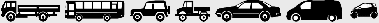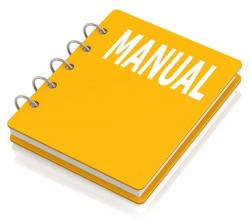JCB JS200W Hydraulic Excavator Factory Service & Shop Manual
Catalog:
Model:
Complete workshop & service manual with electrical wiring diagrams for JCB JS200W Hydraulic Excavator. It's the same service manual used by dealers that guaranteed to be fully functional and intact without any missing page.
This JCB JS200W Hydraulic Excavator service & repair manual (including maintenance, overhaul, disassembling & assembling, adjustment, tune-up, operation, inspecting, diagnostic & troubleshooting…) is divided into different sections. Each section covers a specific component or system with detailed illustrations. A table of contents is placed at the beginning of each section. Pages are easily found by category, and each page is expandable for great detail. The printer-ready PDF documents work like a charm on all kinds of devices.
FILELIST:
9803-6320 - JCB JS 200W Hydraulic Excavator Service Manual.pdf
9803-9540 - JCB JS200W TIER III Hydraulic Excavator Service Manual.pdf
EXCERPT:
Service Manual
JS200W TIER III
Service Manual - JS200W TIER III
Section 1 - General Information
Section 2 - Care and Safety
Section 3 - Maintenance
Section B - Body & Framework
Section C - Electrics
Section E - Hydraulics
Section F - Transmission
Section K - Engine
...
Horse Power Control Data Logging
Facility
When selected this function will log information on engine speed, pump milliamps and mode over a selectable period up to 15 mins and display the data as a graph.
– Press and hold the "SET" and "MODE" buttons on the EMS simultaneously for 20 seconds, until the "SERVICE OFF" message is displayed.
– Use the scroll arrows until the "HRSEPWR MON" message is displayed.
– Press the "ACK" button. You are now in the datalog function. This is confirmed by the message "MINUTES 1".
– The time period for logging can now be adjusted from 1 to 15 minutes using the arrow keys.
– Press 'ACK' to start recording, the EMS will display "RUNNING" When complete the display will return to normal.
– The results of this test are then viewed through the Service Master, Data logging application using a laptop.
...