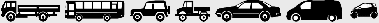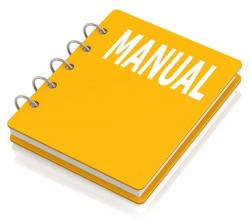Chevrolet Optra/Optra5 2002-2009 Workshop Repair & Service Manual
Catalog:
Model:
Complete digital official shop manual contains service, maintenance, and troubleshooting information for the 2002-2009 Chevrolet Optra/Optra 5. Diagnostic and repair procedures are covered in great detail to repair, maintain, rebuild, refurbish or restore your vehicle like a professional mechanic in local service/repair workshop. This cost-effective quality manual is 100% complete and intact as should be without any missing pages. It is the same factory shop manual used by dealers that guaranteed to be fully functional to save your precious time.
This manual for 2002-2009 Chevrolet Optra/Optra 5 is divided into different sections. Each section covers a specific component or system and, in addition to the standard service procedures, includes disassembling, inspecting, and assembling instructions. A table of contents is placed at the beginning of each section. Pages are easily found by category, and each page is expandable for great detail. It is in the cross-platform PDF document format so that it works like a charm on all kinds of devices. You do not need to be skilled with a computer to use the manual.
EXCERPT:
2008 ENGINE Engine Mechanical - 2.0L (Diesel) - Optra
REPAIR INSTRUCTIONS - ON VEHICLE
DRIVE BELT REPLACEMENT
Special Tools
EN-48253 Accessory Belt Remover/Installer
EN-48300 Tensioner Remover/Installer
EN-48301 Tensioner Spring Holding Pin
Removal Procedure
Fig. 8: View Of Engine Cover And Fasteners
1. Remove the engine cover. Refer to Engine Cover Replacement.
2. Raise and suitably support the vehicle.
3. Remove the right front wheel. Refer to Tire and Wheel Removal and Installation .
4. Remove the engine front shield at the position of right front wheel.
Fig. 9: View Of EN-48253 And EN-48301
5. Install the EN-48253 onto the tensioner lever guide and rotate the tensioner at clockwise.
6. Rotate the tensioner fully and simultaneously insert EN-48301 to the tensioner pin hole.
Fig. 10: Identifying Accessory Drive Belt Routing
7. Remove the accessory belt.
Installation Procedure
Fig. 11: View Of Accessory Belt
1. Install the accessory belt.
Fig. 12: View Of EN-48253, Tensioner Dowel Pin And Hole
2. Install the EN-48253 to the tension lever guide and rotate the tensioner counterclockwise.
NOTE: Refer to Fastener Notice .
IMPORTANT: The tensioner dowel pin (1) is inserted into the tensioner dowel pin hole
(2).
3. Install the tensioner using EN-48300 .
Tighten: Tighten the tensioner retaining bolt to 48 N.m (35.4 lb ft) .
4. Remove EN-48301 using EN-48253 .
...