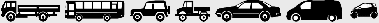Komatsu Hydraulic Excavator PC200, PC210, PC220, PC230, PC240, PC250 Workshop Repair & Service Manual
Catalog:
Model:
- PC200-3
- PC200-6
- PC200LC-6
- PC200LC-6LE
- PC200-8
- PC200LC-8
- PC210LC-3
- PC210-6
- PC210LC-6
- PC210LC-6LE
- PC210-6K
- PC210LC-6K
- PC210-7K
- PC210LC-7K
- PC210NLC-7K
- PC210-8
- PC210LC-8
- PC210NLC-8
- PC220-3
- PC220-6
- PC220LC-6
- PC220LC-6LE
- PC230-6
- PC230LC-6
- PC230NHD-8
- PC240LC-3
- PC240-6K
- PC240LC-6K
- PC240NLC-6K
- PC240LC-7K
- PC240NLC-7K
- PC240LC-8
- PC240NLC-8
- PC250LC-6
- PC250LC-6LE
Complete workshop manual including electrical wiring diagrams for Komatsu Hydraulic Excavator PC200-3, PC200-6, PC200LC-6, PC200LC-6LE, PC200-8, PC200LC-8, PC210LC-3, PC210-6, PC210LC-6, PC210LC-6LE, PC210-6K, PC210LC-6K, PC210-7K, PC210LC-7K, PC210NLC-7K, PC210-8, PC210LC-8, PC210NLC-8, PC220-3, PC220-6, PC220LC-6, PC220LC-6LE, PC230-6, PC230LC-6, PC230NHD-8, PC240LC-3, PC240-6K, PC240LC-6K, PC240NLC-6K, PC240LC-7K, PC240NLC-7K, PC240LC-8, PC240NLC-8, PC240LC-8, PC250LC-6, PC250LC-6LE. It's the same service manual used by dealers that guaranteed to be fully functional and intact without any missing page to save your precious time.
This Komatsu Hydraulic Excavator PC200-3, PC200-6, PC200LC-6, PC200LC-6LE, PC200-8, PC200LC-8, PC210LC-3, PC210-6, PC210LC-6, PC210LC-6LE, PC210-6K, PC210LC-6K, PC210-7K, PC210LC-7K, PC210NLC-7K, PC210-8, PC210LC-8, PC210NLC-8, PC220-3, PC220-6, PC220LC-6, PC220LC-6LE, PC230-6, PC230LC-6, PC230NHD-8, PC240LC-3, PC240-6K, PC240LC-6K, PC240NLC-6K, PC240LC-7K, PC240NLC-7K, PC240LC-8, PC240NLC-8, PC240LC-8, PC250LC-6, PC250LC-6LE repair manual (including maintenance, overhaul, disassembling & assembling, adjustment, tune-up, operation, inspecting, diagnostic & troubleshooting…) is divided into different sections. Each section covers a specific component or system with detailed illustrations. A table of contents is placed at the beginning of each section. Pages are easily found by category, and each page is expandable for great detail. The printer-ready PDF documents work like a charm on all kinds of devices.
FILELIST:
CEAM000101 - Hydraulic Excavator PC200-6, PC200LC-6, PC210LC-6, PC220LC-6, PC250LC-6 Operation & Maintenance Manual.pdf
CEAM001200 - Hydraulic Excavator PC200-6, PC200LC-6, PC210LC-6, PC220LC-6, PC250LC-6 Operation & Maintenance Manual.pdf
CEAMX20601 - Hydraulic Excavator PC200-6, PC200LC-6, PC210LC-6, PC220LC-6, PC250LC-6 Operation & Maintenance Manual.pdf
CEBM000102 - Hydraulic Excavator PC200-6, PC200LC-6, PC210LC-6, PC220LC-6, PC250LC-6 Shop Manual.pdf
CEBM001002 - Hydraulic Excavator PC200LC-6LE, PC210LC-6LE, PC220LC-6LE, PC250LC-6LE Shop Manual.pdf
CEBMX20601 - Hydraulic Excavator PC200-6, PC200LC-6, PC210LC-6, PC220LC-6, PC250LC-6 Shop Manual.pdf
EEAM006007 - Hydraulic Excavator PC210-6K, PC210LC-6K, PC240LC-6K, PC240NLC-6K Operation & Maintenance Manual.pdf
EEAM006011 - Hydraulic Excavator PC210-6K, PC210LC-6K, PC240LC,PC240NLC-6K Operation & Maintenance Manual.pdf
EEBM000505 - Hydraulic Excavator PC210-6K, PC210LC-6K, PC240-6K, PC240LC-6K, PC240NLC-6K Operation & Maintenance Manual.pdf
EEBM001801 - Hydraulic Excavator PC210-6K, PC210LC-6K, PC240LC-6K, PC240NLC-6K Shop Manual.pdf
KEAM042800 - Hydraulic Excavator PC200-8, PC200LC-8, PC240LC-8 Operation & Maintenance Manual.pdf
KEN00084-13 - Hydraulic Excavator PC200-8, PC200LC-8, PC240LC-8 Shop Manual.pdf
KPAM042800 - Escavadeiras Hidráulicas PC200-8, PC200LC-8, PC240LC-8 Manual de Operação e Manutenção.pdf
PEPBK2053P00 - Hydraulic Excavator PC210-3KP, PC210LC-3KP, PC240-3KP, PC240LC-3KP, PC240NLC-3KP Parts Book.pdf
SEAM002403 - Hydraulic Excavator PC200-6, PC200LC-6, PC210-6 Mighty, PC210LC-6 Mighty, PC220-6, PC220LC-6, PC230-6 Mighty, PC230LC-6 Mighty Operation & Maintenance Manual.pdf
SEAM002405 - Hydraulic Excavator PC200-6, PC200LC-6, PC210-6 Mighty, PC210LC-6 Mighty, PC220-6, PC220LC-6, PC230-6 Mighty, PC230LC-6 Mighty Operation & Maintenance Manual.pdf
SEAM002406 - Hydraulic Excavator PC200-6, PC200LC-6, PC210-6 Mighty, PC210LC-6 Mighty, PC220-6, PC220LC-6, PC230-6 Mighty, PC230LC-6 Mighty Operation & Maintenance Manual.pdf
SEAM002407 - Hydraulic Excavator PC200-6, PC200LC-6, PC210-6 Mighty, PC210LC-6 Mighty, PC220-6, PC220LC-6, PC230-6 Mighty, PC230LC-6 Mighty Operation & Maintenance Manual.pdf
SEAM002410T - Hydraulic Excavator PC200-6, PC200LC-6, PC210-6 Mighty, PC210LC-6 Mighty, PC220-6, PC220LC-6, PC230-6 Mighty, PC230LC-6 Mighty Operation & Maintenance Manual.pdf
SEAM02050307 - Hydraulic Excavator PC200-3, PC210-3, PC220-3, PC240-3, PC280-3 Operation & Maintenance Manual.pdf
SEBM010106 - Hydraulic Excavator PC200-6, PC200LC-6, PC210-6, PC210LC-6, PC220-6, PC220LC-6, PC230-6, PC230LC-6 Shop Manual.pdf
SEBM02050309 - Hydraulic Excavator PC200-3, PC210LC-3, PC220-3, PC240LC-3 Shop Manual.pdf
UEAM001704 - Hydraulic Excavator PC210-7K, PC210LC-7K, PC210NLC-7K, PC230NHD-7K, PC240LC-7K, PC240NLC-7K Operation & Maintenance Manual.pdf
UEAM003900 - Hydraulic Excavator PC210-7K, PC210LC-7K, PC210NLC-7K, PC230NHD-7K, PC240LC-7K, PC240NLC-7K Operation & Maintenance Manual.pdf
UEAM004904 - Hydraulic Excavator PC210-8, PC210LC-8, PC210NLC-8, PC230NHD-8, PC240LC-8, PC240NLC-8 Operation & Maintenance Manual.pdf
UEAM004912 - Hydraulic Excavator PC210-8, PC210LC-8, PC210NLC-8, PC230NHD-8, PC240LC-8, PC240NLC-8 Operation & Maintenance Manual.pdf
UEBM001701 - Hydraulic Excavator PC210-7K, PC210LC-7K, PC210NLC-7K, PC240LC-7K, PC240NLC-7K Shop Manual.pdf
UEN00084 - Hydraulic Excavator PC210-8, PC210LC-8, PC210NLC-8, PC230NHD-8, PC240LC-8, PC240NLC-8 Shop Manual.pdf
UEN00084-07 - Hydraulic Excavator PC210-8, PC210LC-8, PC210NLC-8, PC230NHD-8, PC240LC-8, PC240NLC-8 Shop Manual.pdf
YEAM200201 - Hydraulic Excavator GALEO PC200-7, PC200LC-7, PC210-7, PC210LC-7, PC220-7, PC220LC-7 Operation & Maintenance Manual.pdf
YEAM200600 - Hydraulic Excavator GALEO PC200-7, PC200LC-7, PC210-7, PC210LC-7, PC220-7, PC220LC-7 Operation & Maintenance Manual.pdf
EXCERPT:
50 Disassembly and assembly
Power train
Removal and installation of final drive assembly
Removal
1. Remove the sprocket, refer to the Removing Sprocket section in this manual.
- Completely lower the work equipment to the ground and stop the engine.
Then loosen the oil filler cap for the hydraulic tank to release the pressure inside the tank.
2. Remove cover (1).
3. Disconnect the travel speed selector hose (2), the motor hose (3), and the drain hose (5).
- PC210-8, PC210LC-8, PC210NLC-8
4. Temporarily hoist the final drive assembly (6).
5. Remove 18 mounting bolts (7) and hoist final drive assembly (6) to remove it. [*1]
- Be careful so that the nipple sealing surface on the hose mounting block may not be damaged. 4 Final drive assembly: 300 kg
- PC230-8, PC240LC-8, PC240NLC-8
6. Temporarily hoist the final drive assembly (8).
7. Remove 18 mounting bolts and hoist final drive assembly (8) to remove it. [*2]
- Be careful so that the nipple sealing surface on the hose mounting block may not be damaged. 4 Final drive assembly: 380 kg
Installation
- Installation is done in the reverse order of removal.
[*1] Mounting bolts:
245 – 309 Nm {25 – 31.5 kgm}
[*2] Mounting bolts:
265 – 309 Nm {27 – 31.5 kgm} (Average torque: 275 Nm or more
{28 kgm or more})
- Refilling with oil
Fill the power train oil (TO30) via the oil filler port to the specified level. Start the engine to
circulate the oil through the pipings and recheck the oil level.
- Air bleeding
Refer to the Air Bleeding of Various Parts section in the Testing and adjusting chapter of this manual.
...
DISASSEMBLY AND ASSEMBLY CONNECTOR REPAIR PROCEDURES
CRIMPING CONTACT TERMINAL (HD30 TYPE)
1. After insulation has been striped from the wire and contact terminal is ready for crimping, raise selector knob on Crimp Tool #HDT48-00 and rotate until arrow is aligned with wire size to be crimped.
2. Loosen locknut, turn adjusting screw in until it stops.
3. Insert contact terminal with barrel up. Turn adjusting screw counterclockwise until contact terminal surface is flush with indenter cover. Tighten locknut.
4. Insert wire into contact terminal. Be sure contact terminal is centered between indicators.
5. Close crimp tool handle until crimp cycle is completed.
6. Release the tool handle and remove the crimped contact terminal.
7. Using the inspection hole in the contact terminal inspect the crimped contact terminal to ensure that all strands are in the crimped barrel.
Remark
The tool must be readjusted for each type/size of contact. Use Crimp tool HDT04-08 for size 8 and 4 contacts
INSPECTION OF CONTACT TERMINAL (HD30 TYPE)
1. Grasp contact terminal approximately 25.2mm (1in) behind the crimped barrel.
2. Holding connector with rear grommet facing you.
3. Insert completed contact terminal straight into connector grommet until a positive stop is felt.
4. Once contact terminal is in connector, a slight tug will confirm that the contact terminal is properly locked in place.
5. For unused wire cavities, insert sealing plugs for full environmental sealing.
CONTACT TERMINAL REMOVAL (DT TYPE)
1. Remove the wedge lock using needle nose pliers or a hooked shaped wire.
2. Pull the wedge lock straight out and save for reinstallation.
3. To remove the contact terminal gently pull the wire backwards while at the same time releasing the locking finger by pushing it away from the terminal with a small screwdriver.
4. Hold the rear seal grommet in place and pull the contact terminal out of the connector.
...