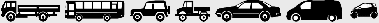John Deere 8320RT, 8345RT and 8370RT Tractors (Serial No. 914001-) (North American) K4 Operator's Manual (OMRE573881)
Catalog:
Model:
John Deere 8320RT, 8345RT and 8370RT Tractors (Serial No. 914001-) (North American) K4 is divided into different sections. Each section covers a specific component or system with detailed illustrations. A table of contents is placed at the beginning of each section. Pages are easily found by category, and each page is expandable for great detail. The printer-ready PDF documents work like a charm on all kinds of devices. This document is printable, without restrictions, contains searchable text, bookmarks, crosslinks for easy navigation.
OMRE573881 - John Deere 8320RT, 8345RT and 8370RT Tractors (Serial No. 914001-) (North American Edition) K4 Operator's Manual.pdf
omre573847 - Tracteurs 8320RT, 8345RT et 8370RT (n° de série 914001-) (Version pour l'Amrique du Nord) K4 -: (Version pour l'Amérique du Nord).pdf
Category: Operator's Manual
Language: English French
TABLE OF CONTENTS
Section 05: Safety................28
Recognize Safety Information................30
Understand Signal Words................31
Follow Safety Instructions................32
Prepare for Emergencies................33
Wear Protective Clothing................34
Protect Against Noise................35
Handle Fuel Safely—Avoid Fires................36
Handle Starting Fluid Safely................37
Fire Prevention................38
In Case of Fire................39
Avoid Static Electricity Risk When Refueling................655
Keep ROPS Installed Properly................42
Use Foldable ROPS and Seat Belt Properly................43
Stay Clear of Rotating Drivelines................44
Use Steps and Handholds Correctly................46
Read Operator Manuals for ISOBUS Implements................47
Use Seat Belt Properly................48
Operating the Tractor Safely................49
Avoid Backover Accidents................51
Limited Use in Forestry Operation................52
Operating the Loader Tractor Safely................53
Keep Riders Off Machine................366
Instructional Seat................55
Use Safety Lights and Devices................286
Use a Safety Chain................57
Transport Towed Equipment at Safe Speeds................58
Use Caution On Slopes and Uneven Terrain................60
Freeing a Mired Machine................645
Avoid Contact with Agricultural Chemicals................363
Handle Agricultural Chemicals Safely................63
Handling Batteries Safely................800
Avoid Heating Near Pressurized Fluid Lines................67
Remove Paint Before Welding or Heating................68
Handle Electronic Components and Brackets Safely................69
Practice Safe Maintenance................70
Avoid Hot Exhaust................71
Clean Exhaust Filter Safely................72
Work In Ventilated Area................75
Support Machine Properly................76
Prevent Machine Runaway................77
Park Machine Safely................78
Transport Tractor Safely................79
Service Cooling System Safely................80
Service Accumulator Systems Safely................81
Service Tires Safely................82
Service Front-Wheel Drive Tractor Safely................83
Tightening Wheel Retaining Bolts/Nuts................84
Avoid High-Pressure Fluids................85
Do Not Open High-Pressure Fuel System................872
Store Attachments Safely................87
Dispose of Waste Properly................88
Section 10: Safety Signs................89
Operator's Manual................90
Seat Belt................91
Instructional Seat (If Equipped)................93
Starter................94
Engine Block Heater (If Equipped)................95
Quick Coupler (If Equipped)................96
Rear PTO Shield................97
Track Accumulators................98
Trash Build-Up................99
Section 15: Controls and Instruments................100
Front Console................101
Information Indicators................102
Aftertreatment Indicators Overview................103
Corner Post Display................107
Digital Indicators—Tachometer, Ground Speed, Transmission, and Set Speed................109
Gauges—Coolant Temperature, Diesel Exhaust Fluid (DEF) Level, and Fuel Level................110
CommandARM™ with Generation 4 CommandCenter™ Display................125
CommandARM™ Joystick (If Equipped)................501
CommandARM™ Hitch Controls................229
CommandARM™ SCV Controls................229
CommandARM™ Climate, Radio and Lighting Controls................229
CommandARM™ PTO Control Lever................116
CommandARM™ Left-Hand Side Controls................229
CommandARM™ ISOBUS Shortcut Button (ISB)................118
Foot Throttle (If Equipped)................119
Hitch External Switches................120
Section 16: CommandCenter™................121
Onscreen Help................124
Generation 4 CommandCenter™ Display................125
Generation 4 CommandCenter™ Processor................127
Federal Communications Commission and Industry Canada Notification................128
Run Page Structure................129
Menu................131
Tractor Settings Overview................132
Operating System Applications Overview................135
AMS Applications Overview................140
Automation Status Overview................141
Navigate Generation 4 CommandCenter™................142
Turn Display On and Off................144
Clean CommandCenter™ Display................740
Navigate Run Pages on Main Page................146
Shortcut Buttons................147
Navigate to Display Navigate to Display Display & Sound{pgNO}152 Sound{pgNO}152 Sound................152
Display Display & Sound{pgNO}152 Sound................152
Brightness................150
Sound................152
Multiple Displays................153
Display Calibration................155
Navigate to Date Navigate to Date & Time{pgNO}121 Time................156
Date Date & Time Application{pgNO}121 Time Application................157
Change Current Date................158
Change Current Time................159
Navigate to Language Navigate to Language Language & Units{pgNO}121 Units{pgNO}161 Units................160
Language Language & Units{pgNO}121 Units................161
Language Language & Units Settings{pgNO}121 Units Settings................162
Change Pages and Values................163
Status Center................164
Navigate to Software Manager................166
Software Manager................166
Factory and Service ADVISOR™ Installed Onscreen Help................168
Update Display Software................169
Activations................172
Service ADVISOR™ Remote................173
Vehicle Reprogramming................175
Troubleshooting - Reprogramming................179
Navigate to File Manager................181
File Manager................181
USB Drive................183
Capture Screen Shots................184
Navigate to Diagnostics Center................186
Diagnostics Center................186
Controller Diagnostics................187
Diagnostic Information................188
Hide Diagnostic Center................189
Diagnostic Trouble Codes................190
Readings................192
CAN Bus Information................193
CAN Bus Values................194
Network................196
Navigate to Users Navigate to Users Users & Access{pgNO}122 Access{pgNO}198 Access................197
Users Users & Access{pgNO}122 Access................198
User Profiles................199
Access Groups................200
Navigate to Layout Manager................202
Layout Manager................202
Active Set................203
Shortcut Bar................205
All Run Pages................206
Add, Edit, or Duplicate Run Pages................207
AutoTrac™ Guidance................209
Navigate to Machine Profile................210
Machine Profiles................211
Navigate to Implement Profile................213
Implement Profiles................214
Navigate to Machine Monitor................217
Machine Monitor................217
Navigate to Work Monitor................219
Work Monitor................219
Work Recording................220
Navigate to Maintenance Navigate to Maintenance Maintenance & Calibrations{pgNO}223 Calibrations{pgNO}223 Calibrations................223
Maintenance Maintenance & Calibrations{pgNO}223 Calibrations................223
Calibrations................223
Service Intervals................224
Service Checks................225
Navigate to Controls Setup................228
Controls Setup................228
Controls................229
Automation Status................232
Read ISOBUS Controller’s Operator’s Manual................233
ISOBUS VT................234
StarFire™ GPS Receiver................235
Use Video Display Capability Properly................236
Installing Video Display Camera................238
Three-Camera Video Connectors with Ethernet Cable (If Equipped)................240
Navigate to Video Application................242
Video Application................242
Video Triggers................244
Section 17: Operating the Radio................245
Using Premium Radio................246
Select Radio Receiver Wave Band................248
Federal Communications Commission (FCC) Bluetooth® Information................250
Mexico Bluetooth® Information................251
Turn Confirmation Beep On/Off (BEEP)................252
Adjust Maximum Volume at Power-On (ONVOL)................253
Program Type (PTY)................254
Treble Reduction During Interference (HCUT)................255
Set Key Function (KEY PRG)................256
SiriusXM® Radio, General Information................257
Display XM Serial Number................258
External Sources (Premium Radio)................259
Select Radio Source With Generation 4 CommandCenter™................261
AM, FM, Weather Channel Home Page................262
Premium Radio CD Home Page (If Equipped)................263
Premium Radio XM Home Page (If Equipped)................264
Premium Radio USB Home Page (If Equipped)................265
Premium Radio Bluetooth® Home Page (If Equipped)................266
Auxiliary Home Page................267
Operating Phone................268
Contact List................270
Recent Calls................272
Pairing Bluetooth® Device—On Generation 4 CommandCenter™................273
Section 20: Lights................276
Light Identification................277
Configurable Lights................279
Steering Column Light Controls................281
Exit Lights................282
Operating Turn Signals and High/Low Beam................284
Safety Lights and Devices................286
CommandARM™ Light Buttons................287
Hazard Lights and Extremity Warning Lights................288
Rotary Beacon Light (If Equipped)................291
7-Pin Outlet................293
Section 25: Operator Station................294
Avoid Contact with Agricultural Chemicals................363
Adjust ComfortCommand™ Seat................296
Adjust Heated Leather Seat (If Equipped)................297
Operator Presence Sensor................500
Using Instructional Seat................299
Adjust CommandARM™ Position................301
Adjusting Steering Wheel and Column................302
Operating Horn................303
Generation 4 CommandCenter™ HVAC Settings................304
Operating Front Wiper and Washer................306
Operating Rear Wiper and Washer (If Equipped)................308
Operating Right-Hand Wiper and Washer (If Equipped)................309
Install Business Band or Citizens Band (CB) Radio and Antenna................310
Use Auxiliary Power Strip and Accessory Electrical Outlets (If Equipped)................312
Connect Compatible Electronic Equipment................315
Configure Tractor for GPS/Radar................317
Machine Sync (If Equipped)................319
Mount StarFire™ Receiver................320
Install GreenStar™ System Components................321
Install Machine Communications Radio (MCR) Antenna (If Equipped)................323
Connect AutoTrac™ Assisted Steering System (If Equipped)................324
Monitor Bracket Mounts................326
Use Manual Mirror (If Equipped)................327
Use Electric Mirror (If Equipped)................328
Use Telescoping Heated Electric Mirror (If Equipped)................329
Pull-Down Sunshade (If Equipped)................331
Refrigerator or Storage Space (If Equipped)................332
Section 35: Operating the Engine................943
Exhaust Filter System Overview................334
Selective Catalytic Reduction (SCR) System Overview................336
Auto Exhaust Filter Cleaning Mode................338
Parked Exhaust Filter Cleaning................339
Selective Catalytic Reduction (SCR) System - Final Tier 4 and Stage IV Engines................341
Engine Fuel System and Power Rating................343
Battery Disconnect Switch (If Equipped)................344
Starting the Engine................943
Running the Engine................943
Stopping the Engine................943
Cold Weather Starting—Without Starting Aid (If Equipped)................350
Cold Weather Starting—With Starting Aid (If Equipped)................352
Changing Starting Fluid Can (If Equipped)................354
Low Fuel or Low Diesel Exhaust Fluid (DEF) Warning................355
Restarting Engine That Has Run Out of Fuel................356
Reduce Fuel Consumption................357
Using Auxiliary Heaters................358
Using a Battery Booster or Charger................360
Section 40: Operating the Tractor................362
Avoid Contact with Agricultural Chemicals................363
Clean Vehicle of Hazardous Pesticides................365
Keep Riders Off Machine................366
Keep Operator Station Window and Door Closed................367
Use Seat Belts................368
Use Emergency Exit................369
Disconnect Battery - Final Tier 4 and Stage IV Engines................882
Warm-Up Transmission-Hydraulic System................946
Activate and Set FieldCruise™................375
Use FieldCruise™ with Different Transmission Modes................377
Intelligent Power Management (If Equipped)................378
Track Operations................380
Use AutoClutch (If Equipped)................382
Foot Pedal Mode (If Equipped)................384
Brake Use................387
Hydraulic Trailer Brakes (If Equipped)................389
Come Home Mode................390
Section 44: Operate e23™ Transmission................392
Operate e23™ Transmission with Right-Hand Reverser................393
Shift e23™ Transmission with Right-Hand Reverser................395
Operate e23™ Transmission with Left-Hand Reverser................399
Shift e23™ Transmission with Left-Hand Reverser................401
Set Startup Gears................404
CommandCenter™ Transmission Main Page................407
Efficiency Manager™ on the e23™ Transmission................409
Efficiency Manager™ on e23™ Transmission in Manual Mode................411
Custom Transmission Settings................412
Section 45: Operate IVT™/AutoPowr™ Transmission................414
Controls Identification................415
Left-Hand and Right-Hand Reverser Shift Patterns................416
Operate the Transmission................418
Adjust Set Speeds................419
Set Speeds—Guidelines and Examples................421
IVT™/AutoPowr™ Modes and Setting Maximum Speed................424
Custom IVT™/AutoPowr™ Settings................427
Adjust Reverse/Forward Set Speed Ratio................430
Put Tractor in Motion................432
Using Creeper Mode................434
Stop and Park Tractor................435
Downhill Operation in Slippery Conditions................437
Section 47: Intelligent Total Equipment Control (iTEC™)................438
CommandARM™ Control Functions................439
CommandCenter™ Pages Descriptions And Functions................441
Status Area................442
Set Up A Sequence................444
Sequence Step Status................446
Execute Sequence................452
Delete Sequence................454
iTEC Functions—IVT™/AutoPowr™ Transmission................455
Section 50: Tractor-Implement Automation™ (TIA™)................456
Tractor Implement Automation™ (TIA™)................457
Activating Tractor Implement Automation™ Equipment................458
TIA™ - Status Page................460
Operating Tractor Implement Automation™................462
PTO Requirements................463
SCV Requirements................464
IVT™/AutoPowr™ Requirements................465
AutoTrac™ Guidance Requirements................468
Rear Hitch Requirements................469
Operate Drive Strategy Requirements................470
Section 55: TouchSet™ Depth Control................471
Attaching Implement and Control System................472
Using TouchSet™ Depth Controls................475
Section 60: Hydraulics and Selective Control Valves................479
Configuring Selective Control Valves - Access to Settings................480
Configuring Selective Control Valves - Standard Mode................482
Activating Independent Mode................484
Configuring Selective Control Valves - Independent Mode................485
Configuring Selective Control Valves - Feature Mode................487
Total Rear SCV Flow................489
Using Six Position SCV Control Levers................491
SCV Lever—Neutral Position................493
SCV Lever—Extend and Extend Detent Position................494
SCV Lever—Retract and Retract Detent Position................496
SCV Lever—Float Position................498
Operator Presence Sensor................500
CommandARM™ Joystick (If Equipped)................501
SCV and Joystick Flow Response Setting................507
Section 62: Laser Scraper Control................509
Laser Scraper—for Scrapers Equipped with Scraper Control Unit................510
Section 63: Remote Hydraulic Connections................513
Hydraulic Component Identification................514
Connecting Hydraulic Hoses—Rear of Tractor................515
Disconnecting Hydraulic Hoses—Rear of Tractor................518
Using Load-Sensing Hydraulic System—Power-Beyond................513
Examples Using Load-Sensing Hydraulic System—Power-Beyond................513
Using Hydraulic Spray Pumps................524
Implement Connection, Example 1—Pressure Control Valve Applications (Grain Drills or Air Seeders with Constant Down-Pressure System)................527
Implement Connection, Example 2—Motor Application Using Motor Case Drain................528
Implement Connection, Example 3—Motor Application Using SCV Retract and Auxiliary Motor Return................530
Implement Connection, Example 4—Planter with Vacuum Motor and Return Line to SCV Using Motor Return Tip................532
Implement Connection, Example 5—Planter with Vacuum Motor, Return Line to Motor Return and Lift Assist................534
Implement Connection, Example 6—Planter with Vacuum Motor and Return Line to Motor Return................536
Using Hydraulic Motor Return................538
Using Hydraulic Motor Case Drain................539
Using Implement Requiring Large Volumes of Oil................541
Section 65: Hitch................542
Rear Hitch................543
Hitch Control Lever................545
Rear Hitch Lock/Damping................547
Adjust Load Depth Control (Draft Response)................549
Using Position Control................551
Using Draft Control................552
Adjust Rear Hitch Upper Limit................554
Adjust Rear Hitch Drop Rate................556
Adjust Rear Hitch Raise Rate................558
Rear Hitch Slip Sensitivity................559
Float Operation................562
Float Operation................562
Hitch Components................563
Rear Hitch Remote Switches................564
Using Hitch Manual Lowering Feature................565
Using Correct Center Link Position................566
Using Sway Blocks................567
Attaching Implement to Quick Coupler................568
Adjusting Implement Level................570
Changing Lateral Float................572
Detaching Implement from Quick Coupler................573
Hitch Conversion—Convertible Quick Coupler................574
Converting Category 4 Convertible Quick Coupler Lower Hooks................576
Converting Category 3/4 Convertible Quick Coupler Upper Hook................578
Section 70: Drawbar and PTO................581
Observing Drawbar Load Limitations................582
Adjusting Drawbar Length................585
Adjusting Drawbar Height................586
Adjusting Drawbar Side-to-Side................587
Installing and Using Clevis Assembly................588
Attaching PTO-Driven Implement................590
Using PTO Shield................592
Operating PTO................594
PTO Engagement Rate................596
Section 75: Performance Ballasting................598
General Ballasting Information................599
Measure Track Slip—Manually................598
Ballasting Suggestions for Specific Types of Implements................603
Determine Ballasted Tractor Weight, Weight Split and Axle Loads................604
Determine Maximum Ballast................606
Implement Guidelines................611
Section 80: Tracks and Track Tread Settings................614
Tread Settings................614
Drive Wheel And Walking Beam Settings................615
Track Adjustment................617
Checking Track Alignment................623
Aligning Track................624
Track De-tensioning and Tensioning................627
Remove and Install Track................632
Section 85: Transport................635
Driving Tractor on Roads................636
Transporting................637
Towing Loads................638
Towing Tractor................639
Tow Mode................640
Emergency Brake Steering................642
Using a Safety Chain................643
Freeing a Mired Machine................645
Transporting Tractor on a Carrier................646
Section 90: Fuel, Lubricants and Coolant................648
Diesel Fuel................650
Supplemental Diesel Fuel Additives................652
Lubricity of Diesel Fuel................653
Handling and Storing Diesel Fuel................654
Avoid Static Electricity Risk When Refueling................655
Filling Fuel Tank................657
BioDiesel Fuel................659
Testing Diesel Fuel................661
Fuel Filters................662
Minimizing the Effect of Cold Weather on Diesel Engines................663
Filling Diesel Exhaust Fluid (DEF) Tank - Final Tier 4 and Stage IV Engines................665
Diesel Exhaust Fluid (DEF) — Use in Selective Catalytic Reduction (SCR) Equipped Engines................667
Storing Diesel Exhaust Fluid (DEF)................668
Refilling Diesel Exhaust Fluid (DEF) Tank................669
Testing Diesel Exhaust Fluid (DEF)................671
Disposal of Diesel Exhaust Fluid (DEF)................672
John Deere Break-In Plus™ Engine Oil — Interim Tier 4, Final Tier 4, Stage IIIB, and Stage IV................673
Determining Tractor Engine Type................674
Diesel Engine Oil — Interim Tier 4, Final Tier 4, Stage IIIB, and Stage IV................675
Engine Oil and Filter Service Intervals — Interim Tier 4, Final Tier 4, Stage IIIB, and Stage IV Engines................677
Diesel Engine Oil — Tier 2 and Stage II................678
Engine Oil and Filter Service Intervals — Tier 2 and Stage II Engines................680
Oil Filters................682
Diesel Engine Coolant (engine with wet sleeve cylinder liners)................683
John Deere COOL-GARD™ II Coolant Extender................685
Operating in Warm Temperature Climates................686
Water Quality for Mixing with Coolant Concentrate................687
Testing Coolant Freeze Point................688
Disposing of Coolant................690
Transmission and Hydraulic Oil................691
Mid-Frame Roller Oil................692
Gear Oil................693
Grease................694
Corn Head Grease................695
Mixing of Lubricants................696
Alternative and Synthetic Lubricants................697
Lubricant Storage................698
Section 92: Break-In Service (100 Hours or Less)................699
Perform Break-In Checks................700
Perform Track Systems Break-In................701
Section 95: Maintenance and Service Intervals................702
Observe Service Intervals................703
Service Interval Chart—Daily or 10 Hour, 50 Hour, 250 Hour, 500 Hour and 1000 Hour................702
Service Interval Chart—Annual, 1500 Hour, 2000 Hour, 3000 Hour, 4500 Hour, 5000 Hour and 6000 Hour................702
Section 100: As Indicated Service................707
Perform As Indicated Service................708
Replace Primary And Secondary Engine Air Filters................709
Check Coolant Level................710
Clean Diesel Particulate Filter (DPF)................712
Drain Water Separator................713
Section 103: As Required Service................714
Perform As Required Service................715
Clean Radiator, Coolers and Air Conditioning Condenser................716
Check Engine and Exhaust Compartments for Debris................718
Check Air Conditioning System................719
Remove and Install Vari-Cool™ Fan Belt (Final Tier 4 and Stage IV Engines)................721
Remove and Install Vari-Cool™ Fan Belt (Tier 2 and Stage II Engines)................726
Replace Auxiliary Drive Belt................731
Drain Fuel Tank Sump................734
Check Weep Hole................735
Cleaning Diesel Exhaust Fluid (DEF) Tank................737
Diesel Exhaust Fluid (DEF) Tank Drain Plug................739
Clean CommandCenter™ Display................740
Section 105: Daily or 10 Hour Service................741
Check Engine Oil Level................742
Check Transmission-Hydraulic Oil Level................744
Check Track Alignment................746
Check Drive, Mid-Rollers, and Idler Wheels................747
Check for Track Wear and Trash Build-Up................749
Section 150: 6000 Hour Service................849
Perform This and Other Scheduled Services................850
Drain, Flush and Refill Cooling System................851
Section 150: 6000 Hour Service................849
Perform This and Other Scheduled Services................850
Drain, Flush and Refill Cooling System................851
Section 150: 6000 Hour Service................849
Perform This and Other Scheduled Services................850
Drain, Flush and Refill Cooling System................851
Section 150: 6000 Hour Service................849
Perform This and Other Scheduled Services................850
Drain, Flush and Refill Cooling System................851
Section 130: Annual Service................799
Handling Batteries Safely................800
Service Batteries And Connections................802
Change Engine Oil and Filter................804
Test Engine Coolant Freeze Point................805
Replace Cab Recirculation and Fresh Air Filters................807
Replace Front Suspension Air Compressor Inlet Filter................828
Inspect Seat Belts................809
Inspect and Replace Primary and Secondary Engine Air Filters................810
Section 150: 6000 Hour Service................849
Perform This and Other Scheduled Services................850
Drain, Flush and Refill Cooling System................851
Section 150: 6000 Hour Service................849
Perform This and Other Scheduled Services................850
Drain, Flush and Refill Cooling System................851
Section 150: 6000 Hour Service................849
Perform This and Other Scheduled Services................850
Drain, Flush and Refill Cooling System................851
Section 150: 6000 Hour Service................849
Perform This and Other Scheduled Services................850
Drain, Flush and Refill Cooling System................851
Section 150: 6000 Hour Service................849
Perform This and Other Scheduled Services................850
Drain, Flush and Refill Cooling System................851
Section 150: 6000 Hour Service................849
Perform This and Other Scheduled Services................850
Drain, Flush and Refill Cooling System................851
Section 155: General Service................860
Jack Up the Tractor - Lifting Points and Support Stand Placement................861
Service and Connect Snap-to-Connect (STC) Snap-to-Connect (STC) is a trademark of Eaton Corporation Fittings................860
Using High-Pressure Washers................892
Diesel Particulate Filter Service................867
Exhaust Filter/Diesel Particulate Filter (DPF) Ash Handling and Disposal................869
Exhaust Filter Disposal................870
Do Not Modify Fuel System................871
Do Not Open High-Pressure Fuel System................872
Bleed Fuel System................873
Identify Zinc-Flake Coated Fasteners................874
Unified Inch Bolt and Screw Torque Values................875
Metric Bolt and Screw Torque Values................878
Section 160: Electrical System Service................880
Introduction to Electrical Service Section................881
Disconnect Battery - Final Tier 4 and Stage IV Engines................882
Load Center Fuses................883
Master Fuses................887
Welding Near Electronic Control Units................889
Keep Electronic Control Unit Connectors Clean................890
Using Compressed Air................891
Using High-Pressure Washers................892
Service Implement Power Relay Module................893
Handle Halogen Light Bulbs Safely................895
Replace Front HID/LED Light Assembly................896
Replace Front Grille Halogen Light Bulbs................897
Adjust Front Grille Lights................898
Aim Headlights................900
Replace Front, Side And Rear Cab Roof Light Assembly................902
Replace Brake Light or Rear Turn Signal Bulb................903
Replace Dome Light Bulb................904
Replace Courtesy Light Bulb................905
Replace Map Light Bulb................907
Replace Extremity Warning Light Bulb (If Equipped)................909
Section 165: Troubleshooting................911
Engine Troubleshooting................912
Transmission Troubleshooting................917
Hydraulic System Troubleshooting................918
Hitch Troubleshooting................919
Selective Control Valve Troubleshooting................921
TouchSet Depth Control Troubleshooting................923
Electrical System Troubleshooting................924
Operator Enclosure Troubleshooting................927
Steering System Troubleshooting................928
Premium Radio Troubleshooting................930
Section 170: Diagnostic Trouble Codes................931
STOP, Service Alert, and Information Indicators................932
Accessing Diagnostic Trouble Codes................934
Section 175: Storage................936
Place Tractor in Storage................937
Remove Tractor from Storage................939
Paint Finish Care................941
Section 180: Specifications................942
Engine................943
Capacities................945
Hydraulic System................946
Electrical System................947
Transmission and Power Train................948
Hitch, Drawbar and PTO................949
Other Equipment................950
Tractor Dimensions................951
Overall Dimensions................953
Ground Speeds With e23™ Transmission................954
Ground Speeds With — IVT™/AutoPowr™ Transmission................956
EPA Non-road Emissions Control Warranty Statement—Compression Ignition................957
CARB Non-road Emissions Control Warranty Statement—Compression Ignition................960
Limited Battery Warranty................968
Section 185: Identification Numbers................970
Identification Plates................971
Record Product Identification Number................972
Record Engine Serial Number................974
Record Cab Serial Number................975
Record 16 Speed PST Transmission Serial Number................976
Record IVT™/AutoPowr™ Transmission Serial Number................977
Record e23™ Transmission Serial Number................978
Camoplast Track Serial Numbers................979
Keep Proof of Ownership................980
Keep Machines Secure................981
Section 190: Lubrication and Maintenance Records................982
Daily / 10 Hour Service Record................983
50 Hour Service Record................984
250 Hour Service Record................985
500 Hour Service Record................986
1000 Hour Service Record................987
Annual Service Record................988
1500 Hour Service Record................989
2000 Hour Service Record—Tier 2/Stage II Engines Only................990
3000 Hour Service Record—Final Tier 4 and Stage IV Engines................991
4500 Hour Service Record................992
5000 Hour Service Record................993
6000 Hour Service Record................994
Section 195: Glossary................995
Glossary of Terms................996
John Deere 8320RT, 8345RT and 8370RT Tractors (Serial No. 914001-) (North American) K4 Operator's Manual (OMRE573881)