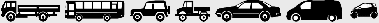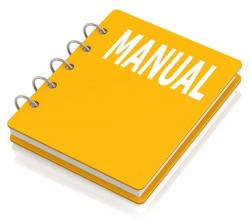Lincoln Town Car 2005 Factory Service & Shop Manual
Catalog:
Model:
Complete workshop & service manual with electrical wiring diagrams for Lincoln Town Car 2005. It's the same service manual used by dealers that guaranteed to be fully functional and intact without any missing page.
This Lincoln Town Car 2005 service & repair manual (including maintenance, overhaul, disassembling & assembling, adjustment, tune-up, operation, inspecting, diagnostic & troubleshooting…) is divided into different sections. Each section covers a specific component or system with detailed illustrations. A table of contents is placed at the beginning of each section. Pages are easily found by category, and each page is expandable for great detail. The printer-ready PDF documents work like a charm on all kinds of devices.
· M81 Executive Series
· M82 Ultimate Series
· M84 Executive Series (long wheelbase)
· M85 Ultimate Series (long wheelbase)
· M88 Executive Series (fleet)
· M89 Executive Protection Series
· W 4.6L EFI (SOHC), EFI, eight cylinder
EXCERPT:
2005 Town Car
Workshop Manual
Alphabetical Index
1 2 A B C D
E F G H I J
K L M N O P
Q R S T U V
W
Table of Contents
1: General Information
00: Service Information
2: Chassis
04: Suspension
05: Driveline
06: Brake System
11: Steering System
3: Powertrain
03: Engine
07: Automatic Transmission
09: Exhaust System
10: Fuel System
4: Electrical
12: Climate Control System
13: Instrumentation and Warning Systems
14: Battery and Charging System
15: Audio Systems
17: Lighting
18: Electrical Distribution
19: Electronic Feature Group
5: Body and Paint
01: Body
02: Frame and Mounting
…
Compass Calibration
1. NOTE: For optimum calibration, drive to an open, level location away from large metallic objects or structures. Switch off all non-essential electrical accessories (rear window defrost, heater, A/C, map lamps, wipers, etc.) and make sure all the doors are shut.
NOTE: If power is interrupted during the calibration process, the compass resets to the original calibration data from before the calibration process started. Start the vehicle.
2. Press and release the MODE button until the compass directional heading is displayed.
3. Hold down the MODE button for 10 seconds to enter Calibration mode.
4. The display will read PRESS RESET TO DECAL.
5. NOTE: If the RESET button is not pressed the compass will exit calibration mode after three minutes of no input activity and the original calibration data will be restored.
Press the RESET button to de-calibrate the compass.
6. The display will read CIRCLE SLOWLY TO CALIBRATE.
7. Drive the vehicle slowly in a circle.
8. The compass heading will be displayed when the compass is calibrated.
…