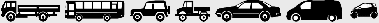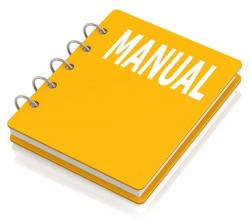Honda Pilot 2003-2015 Workshop Repair & Service Manual
Catalog:
Model:
Complete digital official shop manual contains service, maintenance, and troubleshooting information for the Honda Pilot 2003-2015. Diagnostic and repair procedures are covered in great detail to repair, maintain, rebuild, refurbish or restore your vehicle like a professional mechanic in local service/repair workshop. This cost-effective quality manual is 100% complete and intact as should be without any missing pages. It is the same factory shop manual used by dealers that guaranteed to be fully functional to save your precious time.
This manual for Honda Pilot 2003-2015 is divided into different sections. Each section covers a specific component or system and, in addition to the standard service procedures, includes disassembling, inspecting, and assembling instructions. A table of contents is placed at the beginning of each section. Pages are easily found by category, and each page is expandable for great detail. It is in the cross-platform PDF document format so that it works like a charm on all kinds of devices. You do not need to be skilled with a computer to use the manual.
EXCERPT:
2012 ENGINE Active Control Engine Mount System - Pilot
GENERAL TROUBLESHOOTING INFORMATION
INTERMITTENT FAILURES
The term intermittent failure means a system may have had a failure, but it checks OK now. Check for poor connections or loose terminals at all connectors related to the circuit that you are troubleshooting.
OPENS AND SHORTS
Open and short are common electrical terms. An open is a break in a wire or at a connection. A short is an accidental connection of a wire to ground or to another wire. In simple electronics, this usually means something won't work at all. With complex electronics (such as PCMs) this can sometimes mean something works, but not the way it's supposed to.
HOW TO USE THE HDS
1. Connect the HDS to the DLC (A) located under the driver's side of the dashboard.
2. Turn the ignition switch to ON (II).
3. Make sure the HDS communicates with the vehicle and the PCM. If it does not communicate, troubleshoot the DLC circuit (see DLC CIRCUIT TROUBLESHOOTING ).
4. Check the DTC and note it. Also check the freeze data and/or on-board snapshot data, and download any data found. Then refer to the indicated DTC'S TROUBLESHOOTING, and begin the appropriate troubleshooting procedure.
NOTE: Freeze data indicates the engine conditions when the first malfunction was detected.
The HDS can read the DTC, freeze data, on-board snapshot, and current data, about the active control engine mount (ACM) system.
For specific operations, refer to the user's manual that came with the HDS.
HDS CLEAR COMMAND
The PCM stores DTCs about the ACM system even if there is no electrical power such as when the battery negative terminal or No. 19 FI MAIN (15 A) fuse are disconnected. Stored data based on failed parts should be cleared by using the CLEAR COMMAND of the HDS, if parts are replaced.
The HDS has two kinds of clear commands to meet this purpose. They are DTC clear, and PCM reset. The DTC clear command erases all stored DTC codes, freeze data, on-board snapshot, and readiness codes. This must be done with the HDS after reproducing the DTC during troubleshooting.
The PCM reset command erases all stored DTC codes, freeze data, on-board snapshot, readiness codes, and all specific data about the ACM system.
...